
Version 1.2
|
 |
SAVE TEXT FILE USING FLASH PROJECTOR
One of the new features in Flash was that it allowed you to load variables from
outside files. It did not take long until text files were being used to quickly
update Flash files. Using ASP, Flash designers have created guest books, Flash
databases and much more. This involved the information being read from the ASP
files and then written back to them. However, this could only be accomplished
online...until now!
JSave, one of FlashJester's JTools, allows you to SAVE text entered into Flash
to a text file on the hard drive. It saves user options, allows you to enter details
in Flash offline and allows you to insert your name and it will remember for future
launches of the Flash file.
v.1.2
Added MYDOC%, MYSOL& and MYAPPDATA% commands
 |
My Documents Directory - MYDOC%
|
 |
Application Data Folder - APPDATA%
|
 |
Shared Object Directory - MYSOL%
|
JSave support Flash 3/4/5/MX/MX 2004/8 & Windows 95/98/ME/NT/2000/XP
Change the way it looks
 |
Save text entered into a Flash file to a text file
|
 |
Use JSave to save and retrieve the date and the time
|
 |
Only need one copy of JTool for all your saving needs in the same Flash file
|
 |
File size is just 20K!
|
 |
Quick and easy to set up
|
Included is the JSave example file to show you all the great features.
Also included is the FLA file for the example file so you will be able to see
how each link works.
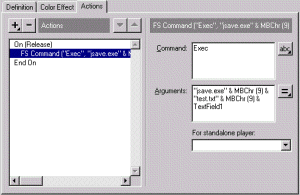 |
| JSave is simple to set up
and soon you'll be saving to text files quickly and without difficulty |
Load and Reload!
Using a combination of JSave's saving capabilities and Flash's loading variables
from text files, you can create cool effects and neat Flash applications. How
about a Flash Notepad? All possible with the power of FlashJester!
One copy
You will need only one copy of JSave to create several links
from a Flash file as JSave, as with all the JTools, uses parameters. To set up
these command line parameters, all you will need is a text editor. Once you register,
you will receive a FREE copy of JHelpor to help you set up the
command line quickly and simply. For more information about JHelpor, click here.
Using JSave with Flash MX
In order for JSave to work with Flash MX you will have to use it with Jugglor,
this is because of the security features added to Flash MX. Please take a look
at the FAQ and download the example file to
see it working. |

