
Settings
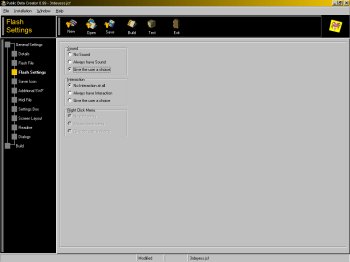
In this section, you will be able to configure the screen saver to run how you want it to run.
Have total control over the sound, interaction and right-click menu.
Using the sound options, you are able to turn the sound on/off in the screensaver or give the user the option to turn it on/off in the screensaver's settings box.
One of the greatest features of Creator is that
you can create interactive screen savers. Here you can turn the interaction with
the saver on/off or let the user decide.
Another feature of Creator, you can turn off
the menu that appears when user right clicks in the screen saver. Admit it, that
was always a pain !

|

